Resource types
Transfer size
Transfer size refers to the total amount of data that is transferred between a web server and a user's browser when loading a web page. It includes all elements of the web page, including HTML, CSS, JavaScript, images, videos, and other resources.
Transfer size is an important performance metric because it affects the time required to load a web page. The larger the transfer size, the longer it takes for users to access the content, leading to a poor user experience.
Reducing transfer size can be achieved by optimizing website resources such as compressing images, minimizing JavaScript and CSS files, using content delivery networks (CDNs), caching, and reducing unnecessary data transfers.
In summary, transfer size is an important metric for measuring web page performance and user experience. Optimizing transfer size through various techniques can improve load times and create a better user experience.Requests
Requests refer to the number of HTTP requests made by a user's browser when loading a web page. HTTP requests are issued for each resource that needs to be loaded, including HTML, CSS, JavaScript, images, videos, and other assets.
The number of requests required to load a web page can significantly affect its performance. More requests mean more overhead, which can slow down the loading time, leading to a poor user experience.
To optimize requests, developers can use several techniques such as combining multiple CSS and JavaScript files into fewer files, minimizing the use of third-party scripts, optimizing images, using asynchronous loading for scripts and stylesheets, and enabling caching for reusable resources.
In summary, requests are an essential metric for measuring web page performance as they impact the speed of loading content. By optimizing requests, developers can improve load times and create better user experiences.
Third-party resources
Transfer size
Transfer size in third-party resources refers to the total amount of data transferred between a user's browser and external domains hosting third-party resources such as advertisements, analytics tools, social media integrations, and others.
Third-party resources can significantly increase the transfer size of a web page, leading to slower load times and a poor user experience for users. By optimizing third-party resources, developers can reduce transfer size and improve load times.
To optimize transfer size in third-party resources, developers can use several techniques such as minimizing the use of third-party scripts, optimizing their size, and deferring their loading to reduce the number of HTTP requests required to load a page.
In summary, transfer size in third-party resources is an important metric to consider when optimizing web page performance. By optimizing third-party resources, developers can reduce transfer size and improve load times, resulting in a better user experience.Requests
Requests in third-party resources refer to the number of HTTP requests that are made by a user's browser to external domains hosting third-party resources such as advertisements, analytics tools, social media integrations, and others.
Third-party resources can significantly increase the number of requests required to load a web page, leading to slower load times and a poor user experience. By optimizing third-party resources, developers can reduce the number of requests and improve page load times.
To optimize requests in third-party resources, developers can use several techniques such as minimizing the use of third-party scripts, deferring their loading to reduce the number of HTTP requests required to load a page, and reducing the size of the resources.
In summary, requests in third-party resources are an important metric to consider when optimizing web page performance. By optimizing third-party resources, developers can reduce the number of requests and improve load times, resulting in a better user experience.
Cached resources
Browser cache lifetimes
Browser cache lifetimes refer to the length of time that a browser stores cached resources such as HTML, CSS, JavaScript, images, and other assets before checking if they are up-to-date with the server's version.
Caching is an important technique used to improve web page performance as it reduces the number of requests required to load a page and can significantly reduce loading times. When browsers store cached resources, it means that subsequent visits to the same website or webpage can be faster as the browser does not need to download these resources again.
Developers can control the cache lifetime of resources by setting cache-control headers in their server's response to HTTP requests. Cache-control headers specify how long a resource should be cached by the browser and the conditions under which it can be reused.
A longer cache lifetime can improve performance by reducing the number of requests and improving load times for returning visitors. However, it's essential to set appropriate cache lifetimes to ensure that updated resources are displayed to users when necessary.
In summary, browser cache lifetimes are an important factor in web page performance. By setting appropriate cache-control headers, developers can optimize caching and improve page load times.Uncompressed bytes
Uncompressed bytes refer to the total size, in bytes, of web resources such as HTML, CSS, JavaScript, images, videos, and other assets before they are compressed for delivery to a user's browser.
Compression is an important technique used to reduce the size of web resources, which can significantly improve web page performance. By compressing resources, developers can reduce the number of bytes transferred over the network, resulting in faster load times and a better user experience.
Uncompressed bytes are an essential metric in measuring web page performance because they impact the amount of data transferred over the network. The larger the size of uncompressed bytes, the longer it takes to transfer the resources to a user's browser, leading to slower load times and a poor user experience.
To optimize uncompressed bytes in web resources, developers can use several techniques such as minifying code, reducing image and video file sizes, and using compression algorithms such as Gzip and Brotli.
In summary, uncompressed bytes are an important metric in measuring web page performance. By optimizing resource size and using compression techniques, developers can reduce the size of uncompressed bytes and improve web page load times, leading to a better user experience.
Resources
Resources types
Did this answer your question?
😞
😐
😁