What version of WordPress is compatible with WP-Stack?
WP-Stack is compatible with the latest version of WordPress and several previous versions. However, it's recommended to always use the latest version for security reasons.
Is WP-Stack compatible with WooCommerce?
Yes, WP-Stack is fully compatible with WooCommerce and can manage multiple WooCommerce sites from one dashboard.
Can I use WP-Stack on a multi-site network?
No, WP-Stack has not been thoroughly tested on a multi-site network. However, we are currently seeking beta users for this feature. Please get in touch with us if you want to try WP-Stack on a multi-site network.
Does WP-Stack work with custom plugins and themes?
The WP-Stack plugin is usually compatible with custom plugins and themes. However, some unique code structures may cause compatibility issues. If you encounter any problems, our developers can assist you in tweaking your plugin to work with your customizations. Just reach out to us via live chat for support.
Are popular plugins compatible with WP-Stack?
WP-Stack is primarily engineered to work seamlessly with popular WordPress plugins. However, there could be instances where certain plugins might conflict or exhibit compatibility issues. It is advisable to thoroughly test your website after installing new plugins or our plugin on your website. If you have any compatibility concerns, please feel free to contact our support team for help.
Is there a limit on the number of plugins or themes I can use with WP-Stack?
There are no restrictions on the number of plugins or themes you can use with WP-Stack. However, using an excessive number of plugins or ones with poor coding can negatively impact your site's speed and performance. Therefore, we recommend using a limited number of plugins to maintain optimal website performance.
Will updating my WordPress version affect compatibility with WP-Stack?
In most cases, no. However, testing new updates on a staging environment is always recommended before applying them to your live site.
Will WP-Stack work with my WordPress theme?
WP-Stack is primarily built to work seamlessly with a majority of WordPress themes. However, there could be instances where certain themes might conflict or exhibit compatibility issues with WP-Stack. If you have any compatibility concerns, please feel free to contact our support team for help.
Is there a list of plugins/themes with compatibility issues with WP-Stack?
While we strive to ensure that WP-Stack is compatible with all popular plugins and themes, there may be some exceptions where conflicts arise. Unfortunately, we can't maintain a comprehensive list of all plugins/themes that may have compatibility issues. If you encounter issues while using a particular plugin/theme with WP-Stack, please get in touch with our support team for assistance.
How does the WP-Stack publisher work with Plage builders like Divi and Elementor
The WP-Stack publisher is designed to work seamlessly with default WordPress editors like Gutenberg and Classic Editor. However, it might not be compatible with page builders like Divi and Elementor. These page builders use their unique structures and elements, which may not be supported by the WP-Stack publisher.
If you use a page builder like Divi or Elementor for your posts, the WP-Stack publisher might not work as expected. In such cases, using the default WordPress editors is recommended to ensure smooth functionality with the WP-Stack publisher.
We recommend using the WP-Stack publisher for blog posts created within default WordPress editors, such as Gutenberg and Classic Editor.