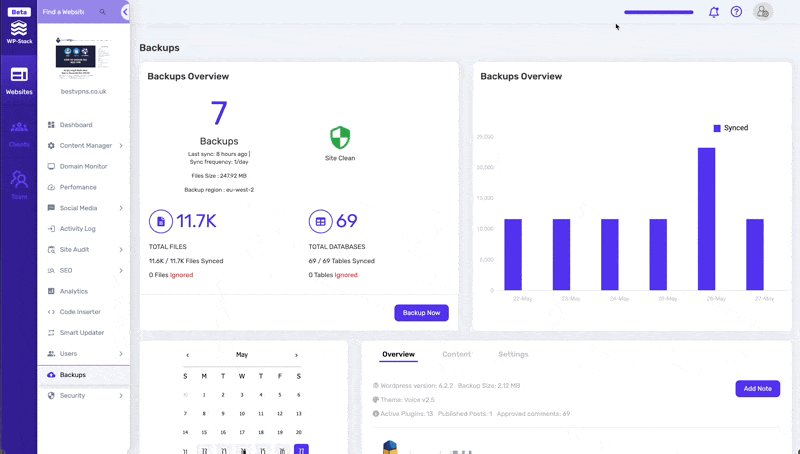The premium plan users can download a backup to their computer when the Backup tool is enabled on your website.
Go to your Websites screen, hover over the desired website, and click "View Backups."
Select the backup date on the calendar located on the left-hand side. If multiple backups were created that day, choose the specific backup below the calendar.
Click "Download backup" in the Overview section. The archive will begin generating automatically, with the duration depending on its size.
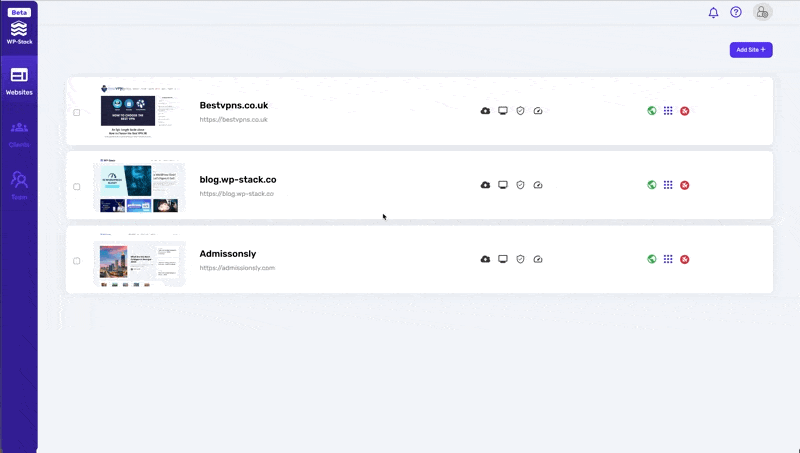
Once the backup archive is ready, you'll receive a notification in the top-right corner, and the "Download" button will change to "Download Now."
Click "Download" in the pop-up notification to start the download process automatically.